| 270. Windows 11, incompatible CPUs and possible effects from 2024? |
|
|
| 269. When will Notepad get more functions under Windows 11? |
|
|
| 268. The Ways, to open the File Explorer in Windows 11 and 10? |
|
|
| 267. Scan for hardware changes Windows 11? |
|
|
| 266. Do you need Advanced System Settings in Windows 11? |
|
|
| 265. Can I use Windows 11 with an offline account? |
|
|
| 264. Protect against password loss under Windows 11? |
|
|
| 263. Rename recycle bin on windows 11? |
|
|
| 262. The new troubleshooter in Windows 11? |
|
|
| 261. Work quieter and concerted under Windows 11? |
|
|
| 260. Use old context menu or rather new one in Windows 11? |
|
|
| 259. Should I remove unnecessary printers in Windows 11? |
|
|
| 258. The best printer tips for Windows 11? |
|
|
| 257. How to use Troubleshooter for Printer in Windows 11? |
|
|
| 256. Windows 11 parallel to 10, how can I switch between them!? |
|
|
| 255. Can I use the old task manager on Windows 11 22H2? |
|
|
| 254. Windows 11 language files, can't find them? |
|
|
| 253. Restore default font on windows 11? |
|
|
| 252. Windows 11 22H2 won't install, update? |
|
|
| 251. Windows 11 task manager has no tabs, why? |
|
|
| 250. Show file extensions in Explorer in Windows 11? |
|
|
| 249. Install Windows 11 parallel to Windows 10? |
|
|
| 248. Go to boot menu in windows 11? |
|
|
| 247. Remove recycle bin icon in windows 11 or 10? |
|
|
| 246. Why programs files (x86) on Windows 11 if it's 64 Bit? |
|
|
| 245. I can't upgrade to Windows 11, what now? |
|
|
| 244. Help, the font on Windows 11 is too big, why? |
|
|
| 243. What is Windows 11 Power/Super User Menu? |
|
|
| 242. Find files and documents on Windows 11 PC? |
|
|
| 241. Window always on top on Windows 11? |
|
|
| 240. How to open file explorer on windows 11? |
|
|
| 239. Enable explorer tabs in windows 11? |
|
|
| 238. Change the username or account name in Windows 11 / 10? |
|
|
| 237. Pin windows 11 programs to the taskbar? |
|
|
| 236. Remove search characters from windows 11 taskbar? |
|
|
| 235. Is it possible to change account type on Windows 11? |
|
|
| 234. What does -Undo Move- mean on Windows 11? |
|
|
| 233. Change default system font on windows 11? |
|
|
| 232. Adjust the duration of the windows 11 lock screen? |
|
|
| 231. Best Ways to Customize Windows 11 Desktop? |
|
|
| 230. Local sharing in Windows 11 with nearby devices! |
|
|
| 229. How to rotate desktop on windows 11? |
|
|
| 228. Officially buy Windows 11 from Microsoft? |
|
|
| 227. Weather on Windows 11 taskbar? |
|
|
| 226. Top 10 Windows 11 Tips and Tricks? |
|
|
| 225. Is my Windows 11 license RETAIL, OEM or volume license? |
|
|
| 224. All installed printers in windows 11? |
|
|
| 223. Remove printer on windows 11? |
|
|
| 222. Print printer test page in windows 11? |
|
|
| 221. Rename printer on Windows 11 and 10? |
|
|
| 220. Folder Shortcut on the Windows 11 Desktop? |
|
|
| 219. Windows 11 PowerShell, Command Prompt or Terminal? |
|
|
| 218. Which is the latest Windows 11 version? |
|
|
| 217. How to resize start menu in Windows 11? |
|
|
| 216. Why is Windows 11 download so easy and free? |
|
|
| 215. Windows 11 Advanced-Boot, but how to? |
|
|
| 214. Quick Launch Bar in Windows 11? |
|
|
| 213. Where are the best registry hacks for Windows 11? |
|
|
| 212. Where is voice control on windows 11? |
|
|
| 211. Can I uninstall the NET Framework on MS Windows 11? |
|
|
| 210. Desktop background changed daily in Windows 11, how to? |
|
|
| 209. Slow startup windows 11 or 10? |
|
|
| 208. Quickly check Windows 11 microphone access rights? |
|
|
| 207. Help my Windows 11 has no screenshots, why? |
|
|
| 206. Adjust Privacy and Security on Windows 11, but how and where? |
|
|
| 205. Safely remove hardware as windows 11 desktop shortcut? |
|
|
| 204. Can I create a restore point on Windows 11? |
|
|
| 203. How can I open the Repair Disc app in Windows 11? |
|
|
| 202. Can I install Windows 11 without a product key? |
|
|
| 201. The best hacks for Windows 11! |
|
|
| 200. Why is the mouse wheel too slow on Windows 11? |
|
|
| 199. Is it possible to roll back a Windows driver? |
|
|
| 198. My Windows 11 has no graphics card, why? |
|
|
| 197. How to change taskbar color in / for Windows 11? |
|
|
| 196. How do I scan with Microsoft Defender Antivirus on Windows 11? |
|
|
| 195. Change product key Windows 11, or make Home to Pro? |
|
|
| 194. Improve video quality when recording videos on Windows 11 and 10! |
|
|
| 193. How to hide cursor while typing in windows 11 or 10? |
|
|
| 192. How do I install / uninstall fonts on Windows 11? |
|
|
| 191. Help, the screen brightness dimmer is missing in Windows 11? |
|
|
| 190. Free positioning of the desktop icons under Windows 11? |
|
|
| 189. Remove the Windows Terminal APP from the Explorer menu? |
|
|
| 188. How do I uninstall an update in Windows 11? |
|
|
| 187. Where can I reset Windows 11, are there these options? |
|
|
| 186. Automatically log in without removing the pin on Windows 11? |
|
|
| 185. Where is the system reserved memory in Windows 11 and 10? |
|
|
| 184. Can I turn off the touchscreen function on Windows 11? |
|
|
| 183. Why does the keyboard layout appear in the Windows 11 taskbar? |
|
|
| 182. The Windows 11/10 recycle bin is suddenly not on the desktop? |
|
|
| 181. How do I update my Windows 11? |
|
|
| 180. Where are my drives on Windows 11, 10? |
|
|
| 179. How do I connect the AirPods to a Windows 11 PC? |
|
|
| 178. I can't change the size of the start menu or taskbar in Windows 11? |
|
|
| 177. The Windows 11 PC should never go to sleep / off? |
|
|
| 176. Where are the Windows tools in Windows 11? |
|
|
| 175. Should I hack Windows 11 for unsupported PCs? |
|
|
| 174. Should I use the official Windows 11 download? |
|
|
| 173. Windows 11 blocks desktop programs from starting! |
|
|
| 172. Can I install Windows 11 on Virtual Box? |
|
|
| 171. How to resize Taskbar On Windows 11 small, medium and large? |
|
|
| 170. Help the airplane mode switch is missing on Windows 11? |
|
|
| 169. How does Dynamic Lock work on Windows 11? |
|
|
| 168. Can I calibrate the touch screen under Windows 11? |
|
|
| 167. Does the registration work with Win 11 even without an internet connection! |
|
|
| 166. What printer drivers can I use for Windows 11? |
|
|
| 165. Customize which desktop icons are displayed in Windows 11! |
|
|
| 164. Can I use classic MS Paint under Windows 11? |
|
|
| 163. Can I map a network drive under Windows 11? |
|
|
| 162. Help the day of the week is missing in the Windows 11 taskbar? |
|
|
| 161. Applications start automatically under Windows 11, why? |
|
|
| 160. Install Windows 11 on a standard hard drive? |
|
|
| 159. Help can't change the theme on Windows 11, why? |
|
|
| 158. Login with this account not possible Windows 11 is being prepared? |
|
|
| 157. Do I have Home or Pro version of Windows 11? |
|
|
| 156. How do I change the font size in Windows 11? |
|
|
| 155. Can I run Windows XP programs under Windows 11! |
|
|
| 154. Help is missing AutoPlay on Windows 11, why? |
|
|
| 153. Can I initiate a full scan on Windows 11 for malware? |
|
|
| 152. Estimated time of remaining battery life in Windows 11 system tray? |
|
|
| 151. Where can I find the battery status information under Windows 11! |
|
|
| 150. Why do I need 64 GB for Windows 11? |
|
|
| 149. Windows 10 Home update to Windows 11 Pro, is that possible? |
|
|
| 148. Can I mount DVDs on Windows 11 without additional software? |
|
|
| 147. Where can I find the color filters in Windows 11? |
|
|
| 146. Where can I see all installed Windows 11 updates? |
|
|
| 145. Block audio devices under Windows 11 for applications! |
|
|
| 144. Where do I enable wireless display in Windows 11 to project onto TV? |
|
|
| 143. How can I take a screenshot in Windows 11 without a keyboard shortcut? |
|
|
| 142. How do I schedule a restart for Windows Update on Windows 11? |
|
|
| 141. How do I install Windows 11 from a USB drive? |
|
|
| 140. Where is the Windows Subsystem for Linux on Windows 11? |
|
|
| 139. Can I also install Win 11 on the same PC with Windows 10? |
|
|
| 138. How to remove the standard Taskbar icons in Windows 11? |
|
|
| 137. How can I change, set and remove the password under Windows 11? |
|
|
| 136. A new and clean installation of Windows 11! |
|
|
| 135. Back to Windows 10 from Windows 11? |
|
|
| 134. Windows 11 automatically troubleshoot computer problems, How to? |
|
|
| 133. What is the frame rate of my Windows 11, 10, ... monitor? |
|
|
| 132. Why does the YES button not appear in "Start administrative mode"? |
|
|
| 131. Can I restore the administrator on Windows 11, 10, ...? |
|
|
| 130. Windows 11 sometimes appears in mixed languages, why? |
|
|
| 129. Get old programs running under Windows 11? |
|
|
| 128. How do I uninstall and install Cortana on Windows 11? |
|
|
| 127. Help Windows 11 has no paging file, why? |
|
|
| 126. Windows 11 Home or Pro Version? |
|
|
| 125. Where can I find the classic file explorer for Windows 11? |
|
|
| 124. Can I adjust the power plan under Windows 11? |
|
|
| 123. Where are the system fonts in Windows 11? |
|
|
| 122. What will it cost me to upgrade from Windows 10 to Windows 11? |
|
|
| 121. How to set internet data limit in Windows 11? |
|
|
| 120. Where is the desktop directory on Windows 11? |
|
|
| 119. How to disable save of the thumbnails in Windows 11? |
|
|
| 118. Can I encrypt certain folders / files in Windows 11? |
|
|
| 117. With Windows 11, potentially unwanted apps are blocked! |
|
|
| 116. Automatically expand directory structure in Windows 11 Explorer? |
|
|
| 115. Why can't I align / docking the Windows 11 taskbar: left, right? |
|
|
| 114. Search in Windows 11 the option to start the task manager via the taskbar! |
|
|
| 113. Does Windows 11 also have keyboard shortcuts that I can use? |
|
|
| 112. Why doesn't Windows 11 have the libraries? |
|
|
| 111. Where can I find the Windows 11 version and build number? |
|
|
| 110. How can I change or add new language in Windows 11? |
|
|
| 109. Can I use my own pictures on the Windows 11 lock screen! |
|
|
| 108. In Windows 11 Microsoft account to local user and back! |
|
|
| 107. Mouse pointing acceleration and primary key under Windows 11! |
|
|
| 106. Activate / deactivate word suggestions when entering text under Windows 11! |
|
|
| 105. Local user and Microsoft account under Windows 11, 10, ... Difference? |
|
|
| 104. How do I add a desktop clock to the Windows 11 desktop? |
|
|
| 103. Can I set PDF as the default printer for Windows 11? |
|
|
| 102. Check whether Windows 11 is activated, where can I see it? |
|
|
| 101. Quickly create local user accounts in Windows 11? |
|
|
| 100. Adjust text size, font for APPs, programs under Windows 11! |
|
|
| 99. Install / activate XPS viewer in Windows 11? |
|
|
| 98. Cumulative Update for Windows 11 or 10, what is it? |
|
|
| 97. Checkbox in Windows 11 File Explorer! |
|
|
| 96. Resetting network adapters in Windows 11 using the network reset function! |
|
|
| 95. Can I still play Microsoft Solitaire on Windows 11 / 10? |
|
|
| 94. How to activate game mode in Windows 11? |
|
|
| 93. Start Windows Terminal as administrator in Windows 11! |
|
|
| 92. Different desktops under Windows 11 and background images! |
|
|
| 91. How to customize the screen / touch keyboard in Windows 11! |
|
|
| 90. How to enable Dark Mode in Windows 11? |
|
|
| 89. Run Program Compatibility Troubleshooter on Windows 11! |
|
|
| 88. Can i use 32-bit programs under Windows 11 x64? |
|
|
| 87. How to deactivate the new Windows 11 Explorer context menu? |
|
|
| 86. My Windows 11 doesn't have a group policy editor, why? |
|
|
| 85. Windows 11: manage, backup and restore network passwords! |
|
|
| 84. Set the time for Windows 11 automatic maintenance! |
|
|
| 83. How to change the search options in Windows 11 File Explorer? |
|
|
| 82. Can I reactivate the start tiles known from 10 in Windows 11? |
|
|
| 81. Windows 11 detect auto HDR support? |
|
|
| 80. Can I add folder shortcuts to the start menu in Windows 11? |
|
|
| 79. Deactivate the Windows 11 grouping in the file explorer! |
|
|
| 78. Pause the Windows 11 auto updates for up to 5 weeks or more? |
|
|
| 77. How do I check if Windows 11 virus protection is active? |
|
|
| 76. Where can I find the quick settings in Windows 11? |
|
|
| 75. Where are the language and region settings in Windows 11? |
|
|
| 74. Safely Remove Drives is missing from the Windows 11 taskbar, why? |
|
|
| 73. How big is MS Windows 11 OS after installation? |
|
|
| 72. How does the Snap window works under Windows 11, activate / deactivate? |
|
|
| 71. Open the command prompt in the Windows 11 Terminal APP! |
|
|
| 70. How can I activate / deactivate the mouse trails in Windows 11? |
|
|
| 69. Windows 11 quickly switch to standby mode or the monitor turns off? |
|
|
| 68. How to activate the quick start of Windows 11? |
|
|
| 67. Can I set a timer, stopwatch or alarm in Windows 11? |
|
|
| 66. Set the standard boot operating system for Windows 11 PCs! |
|
|
| 65. Can I continue to use my IE favorites on Windows 11? |
|
|
| 64. Does Windows 11 have disk cleanup for hard drives? |
|
|
| 63. Can I create an Internet shortcut in the Windows 11 start menu? |
|
|
| 62. How to customize the Windows 11 Smart Screen? |
|
|
| 61. Where can I find the contrast designs for poor eyesight in Windows 11? |
|
|
| 60. Will my FireFox also work on Windows 11? |
|
|
| 59. How to deactivate the Windows 11 startup sound? |
|
|
| 58. The system taskbar symbols disappear under Windows 11? |
|
|
| 57. I was able to install Windows 11 without TPM, why? |
|
|
| 56. What kind of keys can I use to install / activate Windows 11? |
|
|
| 55. Ctrl+Alt+Delete when signing in on Windows 11 or 10! |
|
|
| 54. Windows 11: disable password after standby and hibernation? |
|
|
| 53. Automatically log on Windows 11 / Autologin? |
|
|
| 52. Windows 11 login with PIN and without PIN? |
|
|
| 51. Deactivate / activate widgets on Windows 11! |
|
|
| 50. Open mouse wheel settings in Windows 11! |
|
|
| 49. Activate classic start menu on Windows 11 out of 10? |
|
|
| 48. Help in Windows 11 missing the keyboard settings? |
|
|
| 47. Help the MS Windows 11 does not have an on-screen keyboard! |
|
|
| 46. What is the screen resolution of my Windows 11? |
|
|
| 45. Help, Windows 11 doesn't have a screensaver, why? |
|
|
| 44. Is Windows 11 with the dark theme faster than with standard? |
|
|
| 43. Surf and work with a guest account rather than with a standard user under Windows 11! |
|
|
| 42. New versions of Windows 11 are released once a year! |
|
|
| 41. Can I use the old Windows Calculator on Windows 11? |
|
|
| 40. Would you like to display the title window in the Windows 11 taskbar? |
|
|
| 39. Open Internet Options in Windows 11, how to? |
|
|
| 38. What is better, update Windows 10 to Windows 11, or reinstall? |
|
|
| 37. Can I partition / format hard drives under Windows 11? |
|
|
| 36. Help Windows 11 doesn't have a device manager, why? |
|
|
| 35. Use Device Pairing Wizard for Windows 11 peripheral devices! |
|
|
| 34. Check Windows 11 Bluetooth connection and adapter! |
|
|
| 33. How can I open the color management in Windows 11! |
|
|
| 32. Activate / deactivate additional Windows features in Windows 11! |
|
|
| 31. Where is the administrator run dialog on Windows 11? |
|
|
| 30. Can I upgrade my Windows 7, 8.1 to Windows 11 for free? |
|
|
| 29. Can I install Windows 11 offline? |
|
|
| 28. Does Windows 11 take up more space on my PC than Windows 10? |
|
|
| 27. Can I continue to use Windows 10 or do I have to switch to 11? |
|
|
| 26. Change device installation settings under Windows 11? |
|
|
| 25. Disable files, folders, apps, recently used in the Windows 11 Start! |
|
|
| 24. What version of Windows 11 do I have installed? |
|
|
| 23. Help the Windows 11 does not have a full administrator? |
|
|
| 22. Use the old file explorer in Windows 11? |
|
|
| 21. Activate transparency effects under Windows 11, but how? |
|
|
| 20. Use Windows 11 device manager to update the drivers? |
|
|
| 19. The rounded window corners are not displayed in Windows 11! |
|
|
| 18. Find programs and functions under Windows 11! |
|
|
| 17. Open control panel in Windows 11? |
|
|
| 16. Set the default printer for Windows 11! |
|
|
| 15. Has the printer driver been completely removed from Windows 11, 10? |
|
|
| 14. Create multiple user accounts on the Windows 11 computer! |
|
|
| 13. Will my programs work with Windows 11? |
|
|
| 12. Can I force shutdown on Windows 11? |
|
|
| 11. Can I also create shortcuts on the Windows 11 desktop! |
|
|
| 10. Deactivate the window shadows under Windows 11, is that possible? |
|
|
| 9. Help, Windows 11 doesn't have a performance index, why! |
|
|
| 8. Can I use / install Windows 11 without MS Account / Login / Sing-in? |
|
|
| 7. How long does it take to install Windows 11? |
|
|
| 6. DirectX 12 doesn't work on my Windows 11, why? |
|
|
| 5. Windows 11: What is DirectX 12 Ultimate? |
|
|
| 4. Can I upgrade Windows 10 to Windows 11? |
|
|
| 3. What are the system requirements for Windows 11? |
|
|
| 2. Will Windows 11 be without a classic desktop? |
|
|
| 1. Where and when can you download Windows-11? |
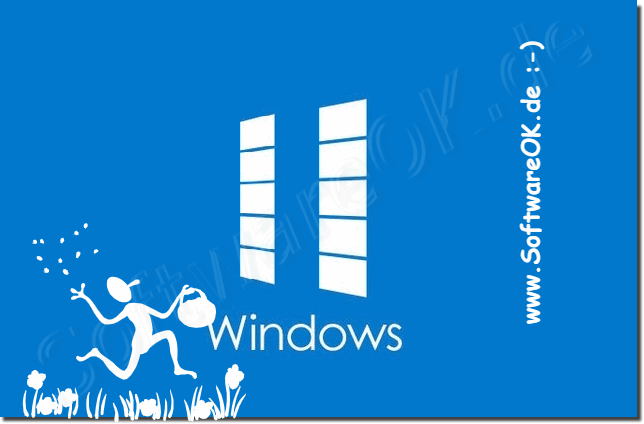
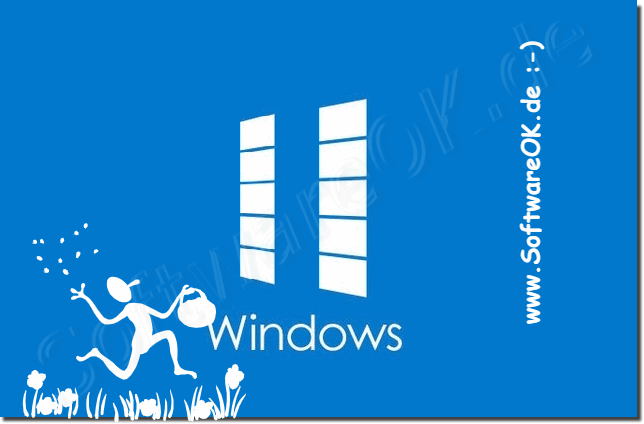
Keine Kommentare:
Kommentar veröffentlichen